Fedora snap help
Fedora snap help
I am attempting to snap installation under Fedora 40. It installs ok, but whenever I run it it complains about not being able to read /etc/fedora-release. I tried reinstalling using --classic, which as I understand should relax containment restrictions, but was kindly told --classic is ignored for strictly confined packages. I did run the post install script, this didn't help either. I am not a snap guru so I must be missing something? Help? Thanks.
Re: Fedora snap help
I did add the symbolic link from /snap to /var/lib/snapd/snap as specified in the Fedora instructions. But that didn't help either.
https://snapcraft.io/install/kaffelogic-studio/fedora
https://snapcraft.io/install/kaffelogic-studio/fedora
Re: Fedora snap help
A few updates. I have tried installing with --devmode as well as --candidate with no change in behavior.
- kaffelogic
- Site Admin
- Posts: 554
- Joined: Thu 18 Oct, 2018 9:38 am
- x 81
- Contact:
Re: Fedora snap help
The Kaffelogic studio snap is built and tested on Ubuntu. I don't know why you are having this problem with Fedora and can only suggest that you ask for help on some of the Fedora forums. I am happy to assist with answers to specific questions about how the snap is built, but can't do much more. Also there might be Kaffelogic Studio users with experience of Fedora who will answer on this forum.
Re: Fedora snap help
Finally figured out the issue. In Fedora 40 /etc/fedora-release is linked to /usr/lib/fedora-release. I don't know how the snap environments are created, but the kaffelogic-studio snap filesystem doesn't have /usr/lib/fedora-release. So whatever library is looking for it fails to load properly. I was able to work around the problem by copying /usr/lib/fedora-release to /etc/fedora-release. This will likely break if the right package is updated, but this at least got the program to launch successfully. Will attempt a roast tomorrow.
- kaffelogic
- Site Admin
- Posts: 554
- Joined: Thu 18 Oct, 2018 9:38 am
- x 81
- Contact:
Re: Fedora snap help
I haven't used Kaffelogic studio in years simply because I've never been able to get it to run on Fedora.
I see this issue was raised in September - I might ask why it still is current in the back-end of December?
And I note you are still using python 2.7!! The World is on Python 3.12 - care to join us?
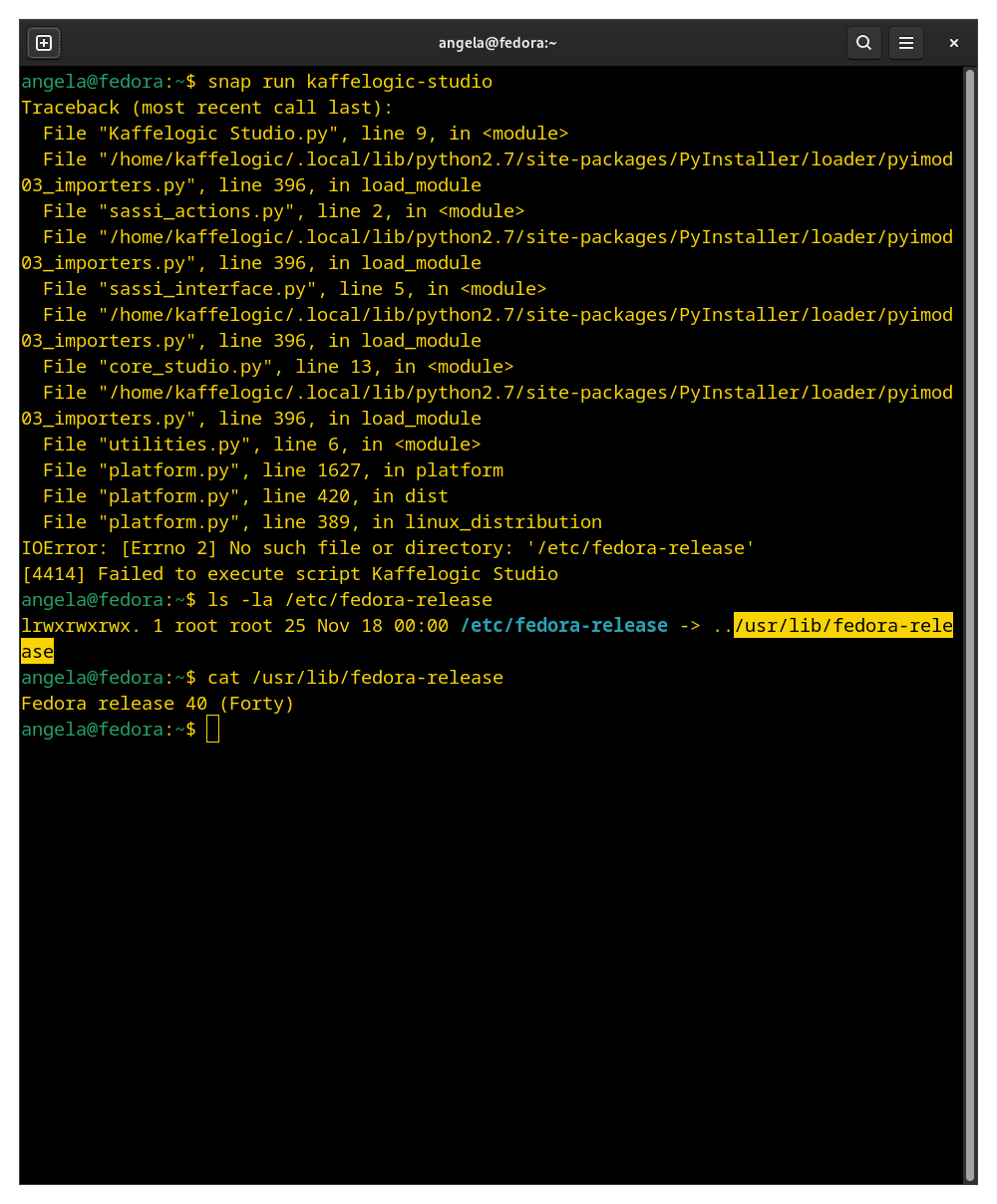
I see this issue was raised in September - I might ask why it still is current in the back-end of December?
And I note you are still using python 2.7!! The World is on Python 3.12 - care to join us?
- kaffelogic
- Site Admin
- Posts: 554
- Joined: Thu 18 Oct, 2018 9:38 am
- x 81
- Contact:
Re: Fedora snap help
We would love to. But there are many factors at play and competing priorities when managing a project like this. For now Python 2 delivers a stable and secure platform, something that we constantly monitor and assess.
Re: Fedora snap help
Really? You really believe that?kaffelogic wrote: ↑Fri 27 Dec, 2024 12:30 pm We would love to. But there are many factors at play and competing priorities when managing a project like this. For now Python 2 delivers a stable and secure platform, something that we constantly monitor and assess.
This is the message that confronts me:-
/home/kaffelogic/.local/lib/python2.7/site-packages/PyInstaller/loader/pyimod03_importers.py:396: CryptographyDeprecationWarning: Python 2 is no longer supported by the Python core team. Support for it is now deprecated in cryptography, and will be removed in the next release.
(studio:231682): Gtk-CRITICAL **: 12:30:17.284: gtk_widget_set_size_request: assertion 'height >= -1' failed
(studio:231682): Gtk-CRITICAL **: 12:30:17.312: gtk_widget_set_size_request: assertion 'height >= -1' failed
(studio:231682): Gtk-CRITICAL **: 12:30:17.482: gtk_widget_set_size_request: assertion 'width >= -1' failed
(studio:231682): Gtk-CRITICAL **: 12:30:17.482: gtk_widget_set_size_request: assertion 'width >= -1' failed
(studio:231682): Gtk-CRITICAL **: 12:30:17.482: gtk_widget_set_size_request: assertion 'width >= -1' failed
(studio:231682): Gtk-CRITICAL **: 12:30:17.482: gtk_widget_set_size_request: assertion 'width >= -1' failed
(studio:231682): Gtk-CRITICAL **: 12:30:17.484: gtk_widget_set_size_request: assertion 'width >= -1' failed
(studio:231682): Gtk-CRITICAL **: 12:30:17.484: gtk_widget_set_size_request: assertion 'width >= -1' failed
(studio:231682): Gtk-CRITICAL **: 12:30:17.484: gtk_widget_set_size_request: assertion 'width >= -1' failed
df: no file systems processed
(studio:231682): Gtk-WARNING **: 12:30:20.571: Error loading theme icon 'dialog-information' for stock: Icon 'dialog-information' not present in theme Adwaita
df: no file systems processed
df: no file systems processed
** (studio:231682): WARNING **: 12:30:42.265: atk-bridge: get_device_events_reply: unknown signature
12:31:00: Debug: window wxMenuBar(0x50fc3e0, ) lost focus even though it didn't have it
Killed
Of course you don't! That is just PR nonsense and you know it - don't try to patronize me with such rubbish!
5 years of development and I am still seeing the same, same-old.
All is right with the World....
Kaffelogic Studio still producing errors.
And trying to close studio from top right corner X gives...