Page 1 of 1
Cooldown duration
Posted: Thu 11 Apr, 2024 1:20 pm
by Ron in Van
It seems all the profiles I have tried have a six minute cooldown. Is this something that can be changed? I could not see anything in the profiles details that would affect this.
I was thinking of keeping the fan speed higher longer to cool the beans more quickly so that I could move on to the next batch a little faster. Anyone know how to modify it or of reasons not to do this?
Re: Cooldown duration
Posted: Thu 11 Apr, 2024 2:52 pm
by BenN
That setting is under profile setting at near bottom.
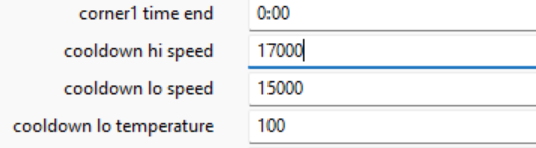
- Screenshot 2024-04-11 144728.png (19.66 KiB) Viewed 4792 times
May need to change your difficulty level on studio under options.
Now ne care ful on that too high make more beans to jump in to chaff collector.
Re: Cooldown duration
Posted: Thu 11 Apr, 2024 3:34 pm
by Ron in Van
Ben,
Thanks for the quick reply. I saw those settings but i thought they just adjusted the fan speed at the start of cooldown, and when to lower the speed until the end of cooldown based on the "cooldown lo temperature" setting. In this case that lowered the fan speed from 17,000rpm to 15,000rpm when the bean mass gets to 100C. However I don't see why that would mean all my roasts take the same overall time in cooldown.
Any insights would be appreciated.
Regards,
Ron
Re: Cooldown duration
Posted: Thu 11 Apr, 2024 4:11 pm
by BenN
End of the day it all PID controlled.
May be you set lower tan 100 for last one there to keep higher speed for longer?
It will cooling down near ambient ( not quite exactly and depends on the temp recoded when you power on your roaster ).
KL shroud have more insight on this logic behind but that lo speed and lo temp will be the one I would try to tweak if want to shorten the duration.